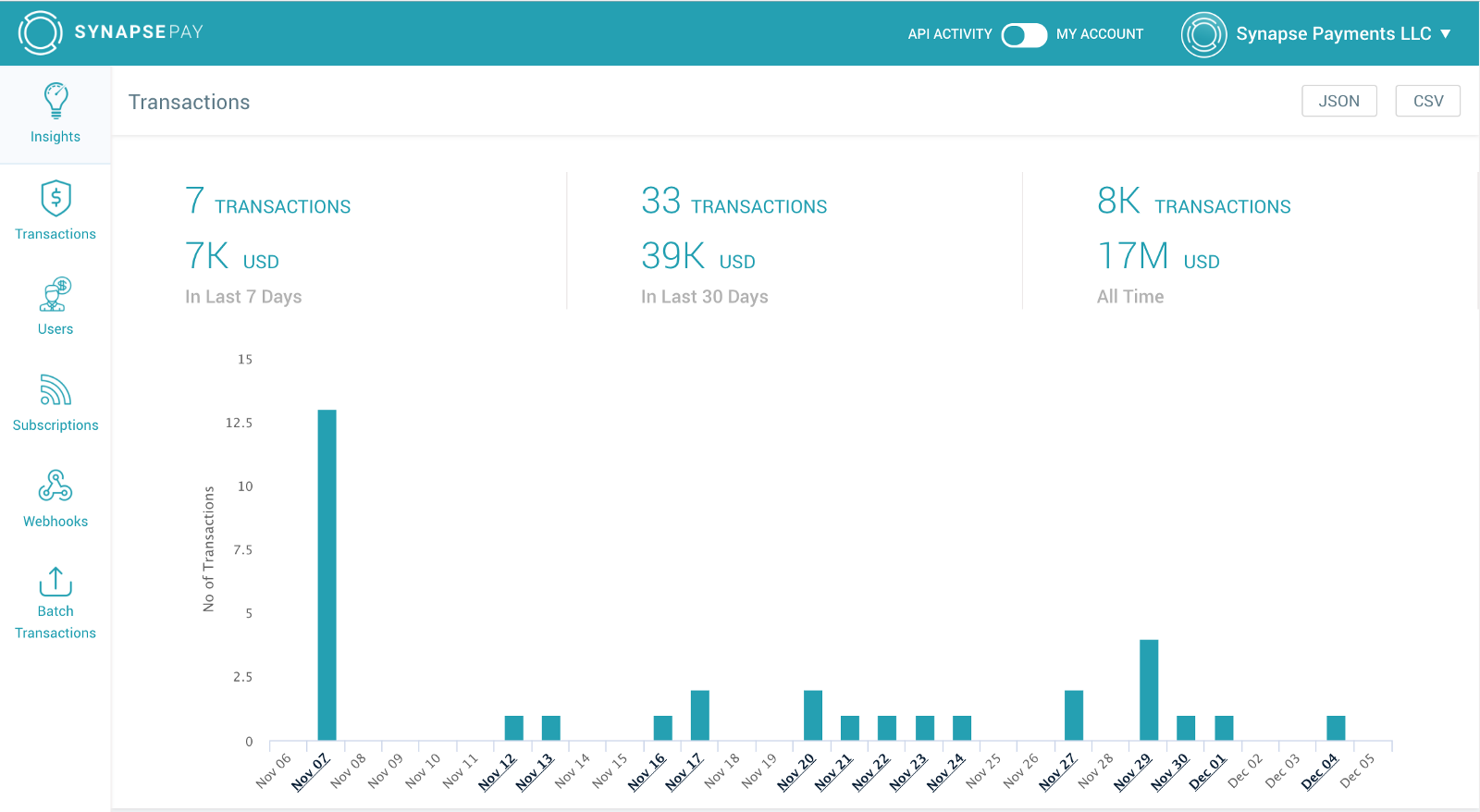
Our new & improved Dashboard (currently in public beta) is almost ready to be released. You can expect to experience a completely overhauled look and functionality built on top of Synapse’s infrastructure.
---
We are excited to share with you some of our new features:
1. Insights
Insights will give you a bird’s eye view of all your activity enabling you to track your users, transactions & deposit activity over a given period of time.
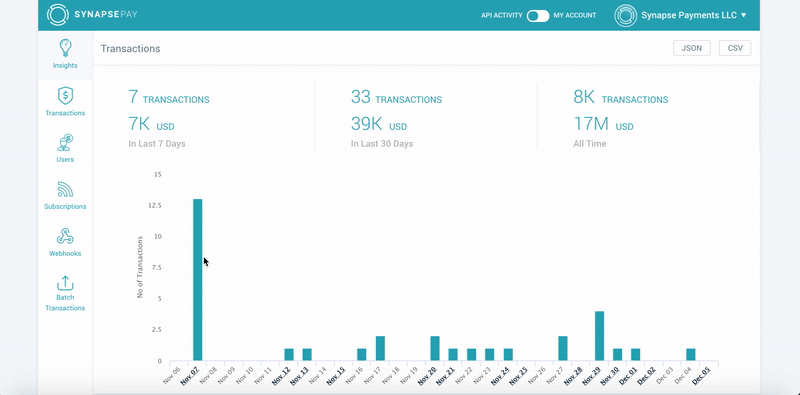
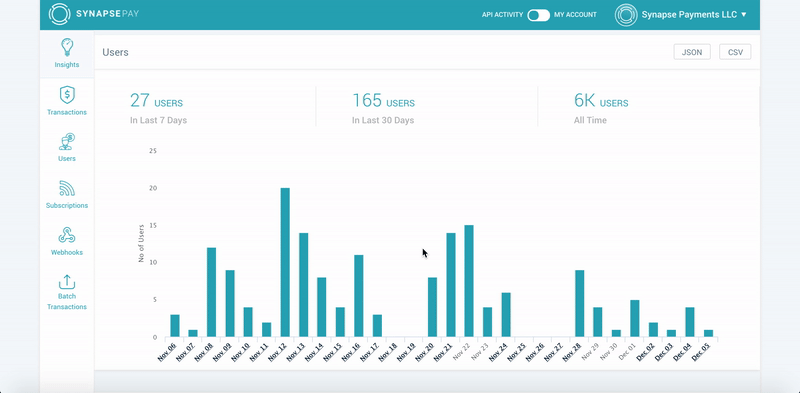
2. Filters & Exports
You will now have multiple ways to filter and export data for transactions, users & nodes in JSON or CSV formats.
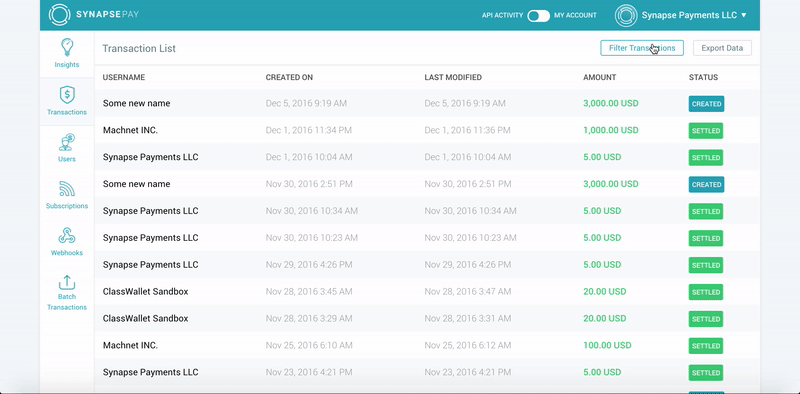
3. Simple, yet feature-rich
We wanted to give you the same actioning power that you have with our APIs — in a clean and easy to use interface. So go ahead and add users, update KYC, cancel transactions or delete nodes from our new dashboard!
---
As mentioned above, our new dashboard is still in public beta and is expected to make it’s debut by the end of the month. We are actively seeking feedback, so please let us know your thoughts.
If you have any questions regarding the implementation, please feel free to reach out to us on our discuss page or email hello@synapsefi.com.















