We added multiple features and enhancements in the months of January, February and March. See the full list here.
New Features
🚢 SRN Creation and Execution
Enabling dashboard to create and execute SRN transactions. SRN creation and execution have always been available via Postman calls; now, this new dashboard enhancement enables you to create SRN transactions via the dashboard. To learn more, go to Execute SRN Transactions.
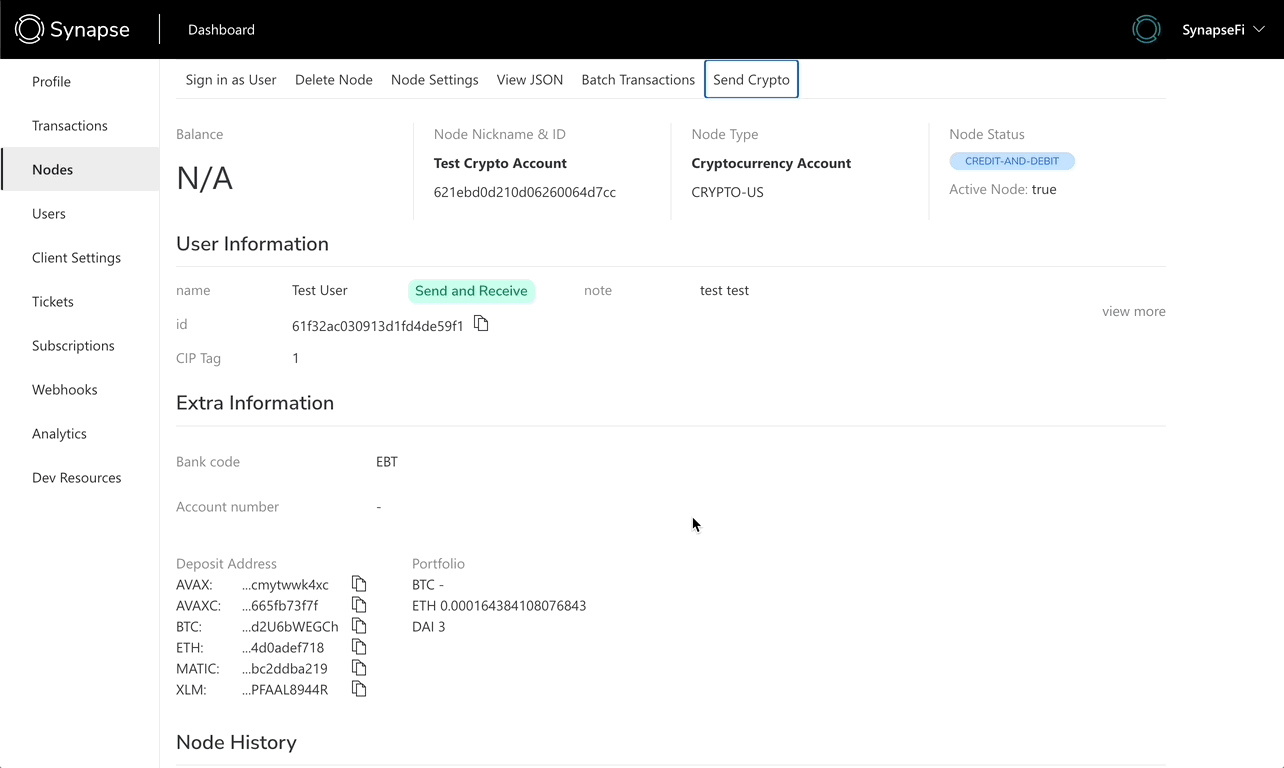
🚢 Download Data from Dashboard Main Tables
Now you can download from the Dashboard main tables of Nodes and Transactions. This enables you to download your data in a CSV and JSON format so you can manipulate your data offline. This will enhance usability and the ability to export a larger set of data.
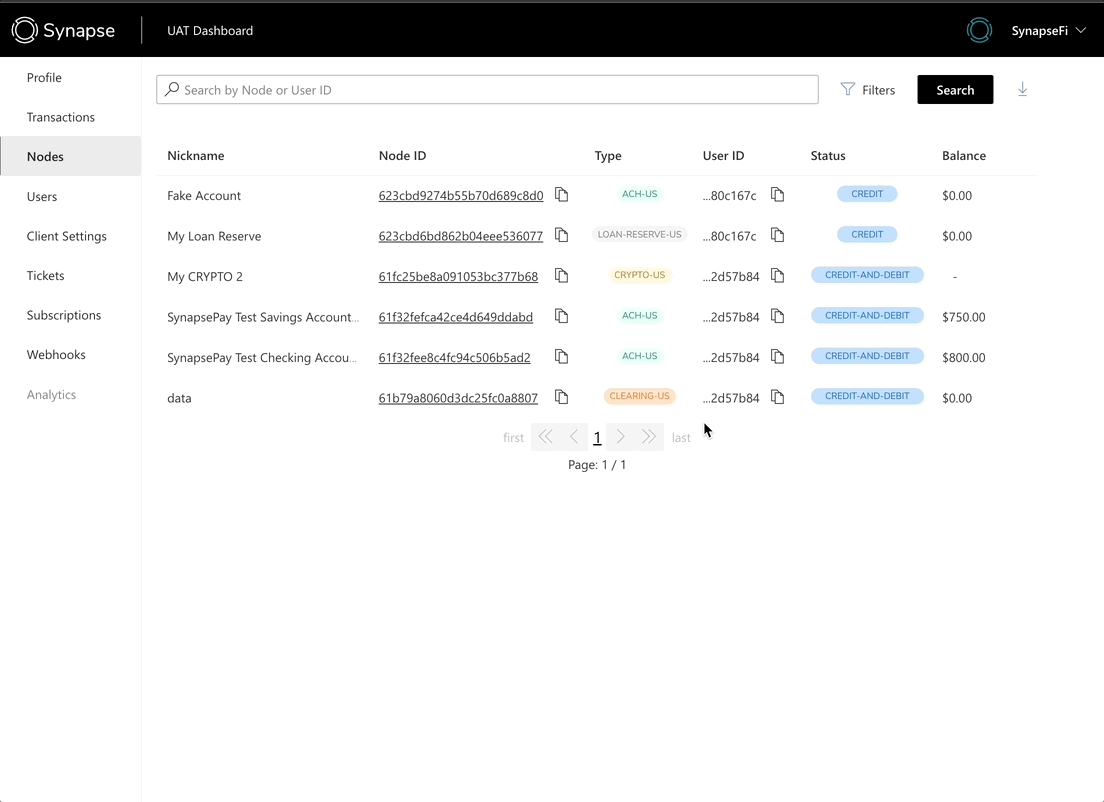
🚢 Preview Loan Agreement Before the Creation of Reserve Node
Now you can preview open loans without the need for a reserve node. Previously, to preview the agreement of an open loan, a reserve node will need to be created first as the call will error out without a reserve_node_id. This is frustrating from a UX standpoint and also sets the problem of lingering reverse accounts if the user decides not to move forward with the loan. To learn more, see Create Credit Account here.
🚢 One-Time Loan Fee Field
Customers requested the ability to charge users a fee when they initiate a one-time loan. Now you can charge a flat fee at the time of origination under interests.fee and the fee will need to be factored into the total APR. To learn more see Create Node here.
🚢 Credit BINs now available on Clearing Accounts
Now clearing accounts by default will issue a credit BIN when a card subnet is issued on top of them. We made this change because increasingly almost all clearing accounts are being used as ZBA accounts with fundings coming from underlying credit facilities. To learn more, see Account Types.
🚢 Support for more Ethereum denominations
Since WEI cannot handle high amount denominations, we’ve also added support for LOVELACE and SZABO to extend the range of ETH transfers. To learn more, see Supported tokens on Crypto Hub.
🚢 SEC Code Support for TXP Processing
When you’re looking to add industry standard features for businesses we enabled added support for ACH SEC code TXP transactions. These are special remittance transaction types that allow corporations to both transact and send tax information to the required agencies. To learn more, see TXP Meta Fields.
🚢 Added Support on “Bulk” Arroweye Orders
You can now enable “bulk” shipping at the style level. This means that any cards ordered with the specified style are printed and placed in an envelope but not mailed to the end-user. The orders are grouped together in a package and mailed to the specified “bulk address,” allowing you to mail to the end-user (potentially at a lower cost). To enable “bulk” Arroweye orders, reach out to your customer success contact at Synapse.
🚢 Cash Management Account
CMA - Cash Management Account requires KYC for international verification. This enables you to verify your customer’s identity using additional documents. In this release, we are supporting the following physical docs for international users:
- Passport
- Drivers license
- National_ID
- Voter registration card
- Permanent resident card
To learn more, go to Global Cash ~ KYC Requirements.
Bug Fixes
- Fixed scenario for Dashboard crashes
- Fixed transactions stuck in processing debit status
- Fixed Interchange fee rounding error
- UAT disputes getting errors due to status
- Dispute ID not updating correctly
- Fixed error message for LOAN-RESERVE-US insufficient balance error
- Fixed find_statements UAT bug
- Fixed UAT disputes bug
- Fixed Sign in crashes on V3 dash
- Fixed transaction amount error
- Fixed bug in/billers endpoint
- Fixing statements date_start and date_end format - back to timestamps
- Fixed Admin Dash crashes
- Updated prohibited countries
- Fixed vulnerability in file uploads
- Fixed KeyError in core.users resulting from schema validation in sherlock
- Fixed file extension issues on misc.files
- Fixed Core Trans throwing an exception for nodes that are not available in the DB
- Migrated to new bank SFTP to avoid service interruptions
- Correction for ACH transaction blocking on previous fraudulent acct + routing criteria
- Correction for silent errors on Check Settle














